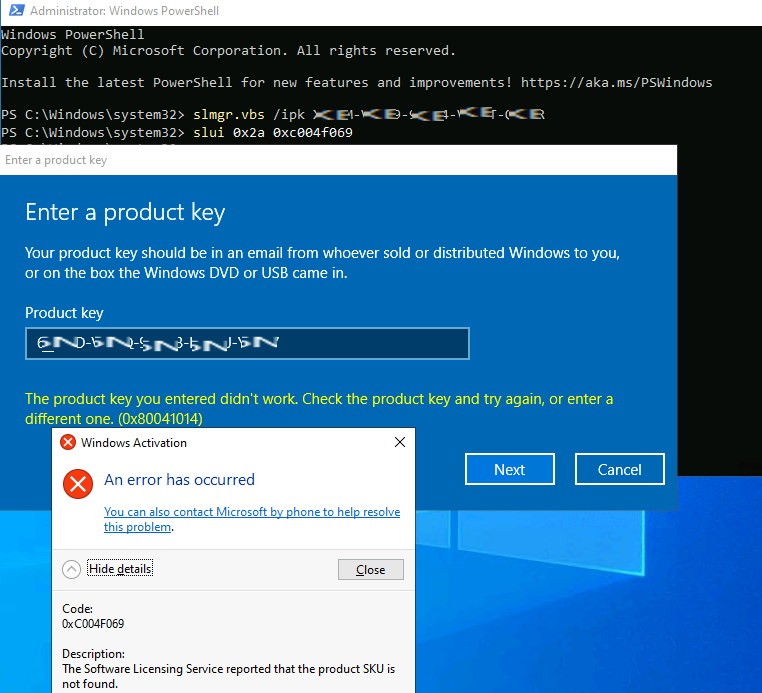
If you try to convert / upgrade Windows Server Evaluation to a licensed full edition using the normal command line or the CHANGE KEY GUI, you will see errors like: The product key you entered didn’t work, Check the product key and try again or enter a different one
Fortunately, there is an easy fix. You have to change Windows Server Eval editions to a production licensed versions of Standard or Data Center:
- Launch a PowerShell as an Administrator
- Type dism /online /get-currentedition and press ENTER
- Type dism /online /get-targeteditions and press ENTER
- Type dism /online /set-edition:ServerDatacenter /productkey:WX4NM-KYWYW-QJJR4-XV3QB-6VM33 /accepteula or dism /online /set-edition:ServerStandard /productkey:VDYBN-27WPP-V4HQT-9VMD4-VMK7H /accepteula and press ENTER
- After that you need to restart the server.
- Then you will have a changed Windows version, which is unlicensed.
You can add a valid, licenced Product Key with
slmgr.vbs /ipk #####-#####-#####-#####-##### and press ENTER
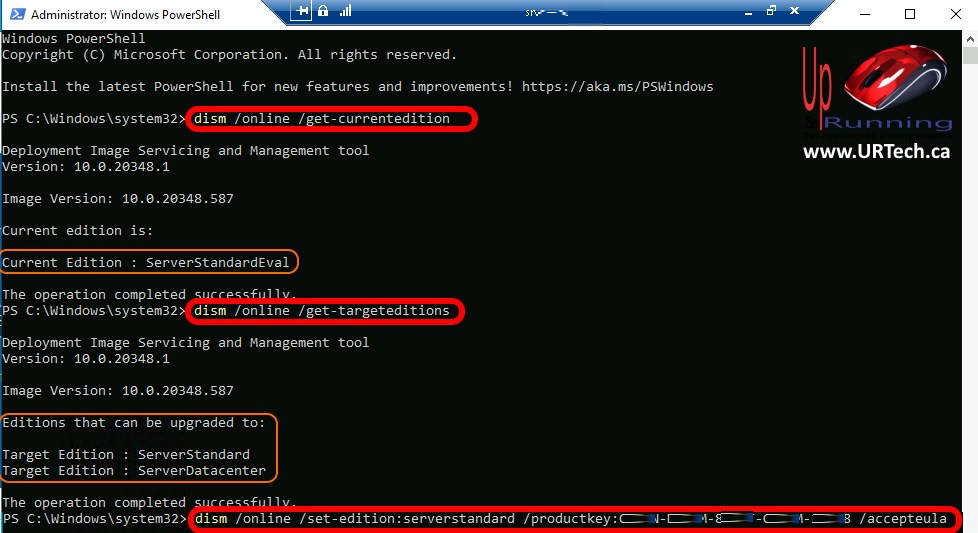
Key Zwischenschritt:
Server 2016 Standard: WC2BQ-8NRM3-FDDYY-2BFGV-KHKQY
Server 2016 Datacenter: CB7KF-BWN84-R7R2Y-793K2-8XDDG
Server 2019 Standard: N69G4-B89J2-4G8F4-WWYCC-J464C
Server 2019 Datacenter: WMDGN-G9PQG-XVVXX-R3X43-63DFG
Server 2022 Standard: VDYBN-27WPP-V4HQT-9VMD4-VMK7H
Server 2022 Datacenter: WX4NM-KYWYW-QJJR4-XV3QB-6VM33
Keys von:
https://www.tenforums.com/tutorials/95922-generic-product-keys-install-windows-10-editions.html
https://www.tenforums.com/tutorials/95922-generic-product-keys-install-windows-10-editions.html
https://learn.microsoft.com/en-us/windows-server/get-started/kms-client-activation-keys#windows-server-2022